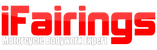How to Pay
We accept PayPal, Credit Card and Debit Card.
1. Haven't ordered yet ? please chat or email us, we will guide you how to order from us.
Or check the description on how to order as shown below.
2. If you placed an order online, you will receive a payment request from PayPal in couple minutes or hours when the review is completed, please check your email which you used to place your order. Opening the payment request you will find who sent you the payment request, your order number and how much it is.
a) Click Pay Now button to start to pay
b) Click the Pay Now button, you get two options to continue, PayPal and Card (credit or debit card).
- If you are a PayPal user and would like to pay with PayPal, please click Log in to Pay.
- If you don't have PayPal, please click Pay as a Guest button to pay with credit or debit card.
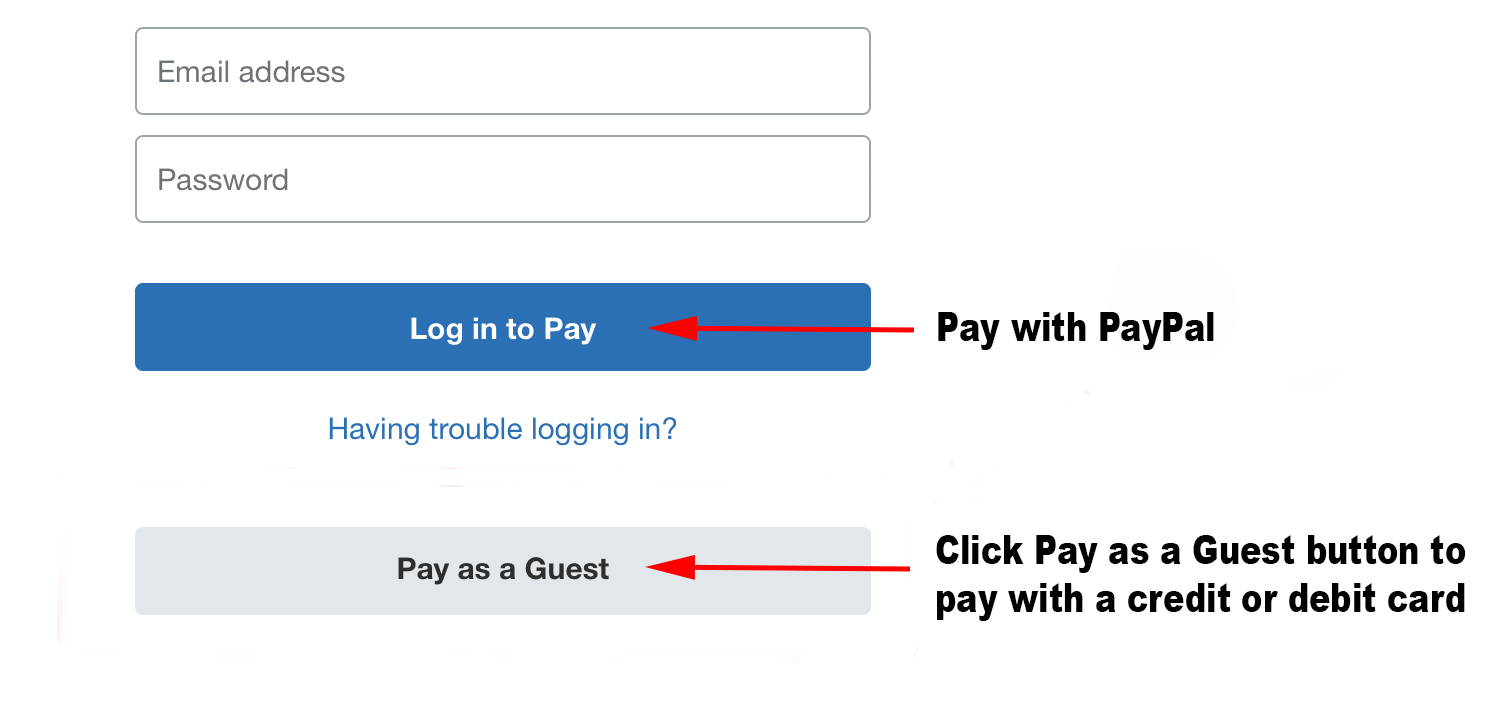
Note: If the email you used to place the order is connected with a PayPal, it is possible that there is no Pay as a Guest button or you will be redirected to PayPal when click Pay as a Guest button. So, if the email that you used to place the order is connected with a PayPal account but you don't want to use PayPal to pay this order, please contact us and give us another email address, another payment request will be sent to the new email and can be paid with credit or debit card with no issue.